Do You Want To Know Which Disney Or Harry Potter Character Are You? Here's How To Find The Filter On Instagram
Instagram filters have become a rage nowadays and hence it has now got some new cool filters in 2020 which are inspired by Disney and Harry Potter characters. So if you are wondering how to get them, here's where to find them

Today, the world has become a digital hub. Almost every living organism is on social media now. When Facebook, Twitter, Instagram and Snap Chat were introduced, it took to the world by storm. However, talking about SnapChat and Instagram, these two picture-sharing apps that are known for its fun filters. They always manage to bring up some new filters for netizens. Speaking of which, Instagram has introduced a new filter on the app in 2020 and those are Disney and Harry Potter character inspired filters. Instagram has got a new feature which says 'which Disney or Harry Potter character are you?' Personally, we would love to be a 'Simba' 'Rapunzel' or Professor Snape for that matter.
We know that whenever you go through your friends' Instagram stories, it does make you feel like doing one for your own picture, right? So in case, you are wondering how to bring the filters for your own story then don't worry, we have got you covered. These filters are going viral in no time. Just a while ago, late comedian Robin Williams'daughter Zelda Williams shared her own Disney filter quiz with her social media followers. And coincidentally, she was matched with Genie from Aladdin, who is also one of her father's most iconic movie characters. Now you could be a Rapunzel, Aladdin, Harry Potter or even 'He-Who-Must-Not-Be-Named' Lord Voldemort character.
Y’all... pic.twitter.com/Q2xAR17zV7
— Zelda Williams (@zeldawilliams) December 30, 2019
How do to find it:
Step 1 - Open your Instagram camera and there will be a 'Browse Effects' option below where you will find a pool of filters there. Find the required filter and go crazy.
Step 2 - Once you get your required filter, you'll see an option to "Download" or "Save" the filter.
Step 3 - And... Viola!
So log in and enjoy your weekend!
Image source: Twitter/ zeldawilliams


_2024-4-24-10-12-15_small.jpg)
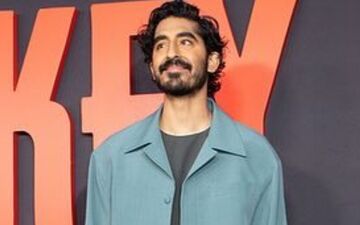

_2024-4-24-6-29-8_small.jpg)
_2024-4-24-4-34-51_small.jpg)